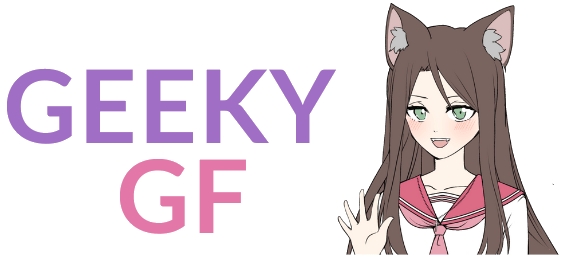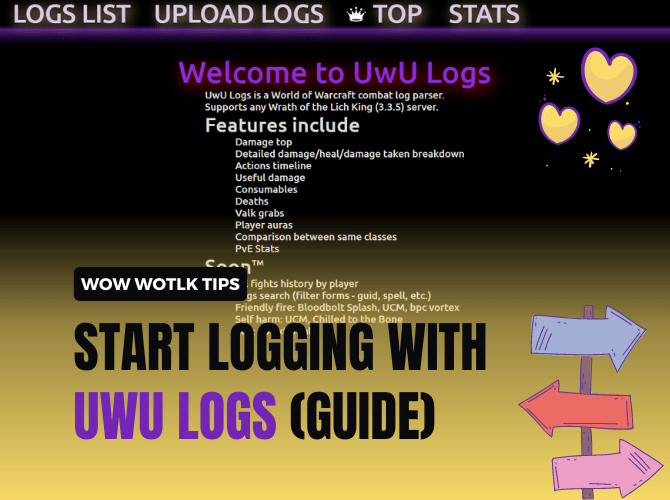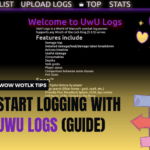UwU Logs is a helpful website for all WOTLK players who are eager to unlock the secrets hidden within their gameplay. By uploading your combat logs on their website, you gain valuable insights into not only your but also your guildmates’ WoW performance. Any Wrath of the Lich King (3.3.5) players can utilize UwU Logs and delve deep into the data & dissect their encounters.
So, whether you’re a seasoned raider or simply curious about analyzing your PvE adventures, UwU Logs provides a user-friendly platform to share, explore, and interpret your combat logs.
Let’s get into it!
1. Visit the UwU Logs website
UwU Logs is a hassle-free combat log parsing solution that eliminates the need for sign-ups or logins. This means that you can dive straight into the action, enjoying seamless functionality without any additional steps.
There are a few menu items that are worth describing:
- Logs List: Browse through the extensive collection of uploaded logs using their interactive calendar.
- Upload Logs: Share your own logs by effortlessly uploading them directly from your computer.
- Top: Discover the top players based on the logs that have been uploaded.
- Stats: Gain valuable insights into the overall DPS performance across various classes. You can use advanced filtering options to analyze data specific to your server, instance, boss, and difficulty level.
2. Download 7-Zip
In order to upload combat logs, you need to convert them to zip or 7zip. Since the 7zip format is faster and smaller, it’s the recommended method of compression.
3. Download Combat Log Weak Aura
Another useful trick to ensure that the combat log is always running without any manual action is to download this weak aura. It’ll automatically start logging each time you enter a raid.
Otherwise, you would need to type /combatlog in-game each time before the raid even starts. The downside of this method is that if you experience a crash, reload, or relog, you will have to remember to type it again.
In case you need more useful WOTLK add-ons, make sure to check this helpful list.
4. Archive the logs
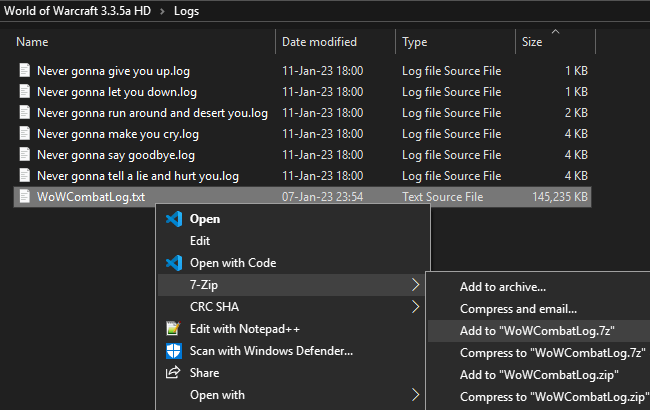
After you’ve finished the raid, find the logs in the WoW Log Folder: WoW/Logs/WoWCombatLog.txt
To archive the logs, right-click on the WoWCombatLog ➜ 7-Zip ➜ Add to WoWCombatLog.7z
Once you are finished, simply drag the .7z Combat Log File to your desktop for easy access. Also, delete or rename the WoWCombatLog text file in your Log file (trust me, you’ll thank me later).
5. Upload the logs to the UwU Logs Website
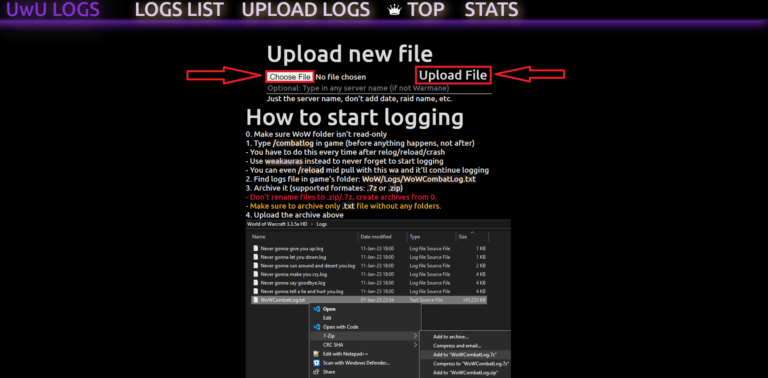
The final step is to head over to the UwU Logs Website ➜ Upload Logs ➜ Choose File (WoWCombatLog.7z) ➜ Upload File
Congratulations! You have successfully uploaded your logs to the UwU Logs website! You can now browse them in the logs list! ✨
Final Thoughts
And there you have it, fellow adventurers! You’re now armed with the ultimate power of UwU Logs. Remember, your logging journey has just begun, and the possibilities are endless. May your crits be high, your loot be legendary, and your logs be the stuff of WoW legends! Happy logging, and may your path be filled with epic triumphs!